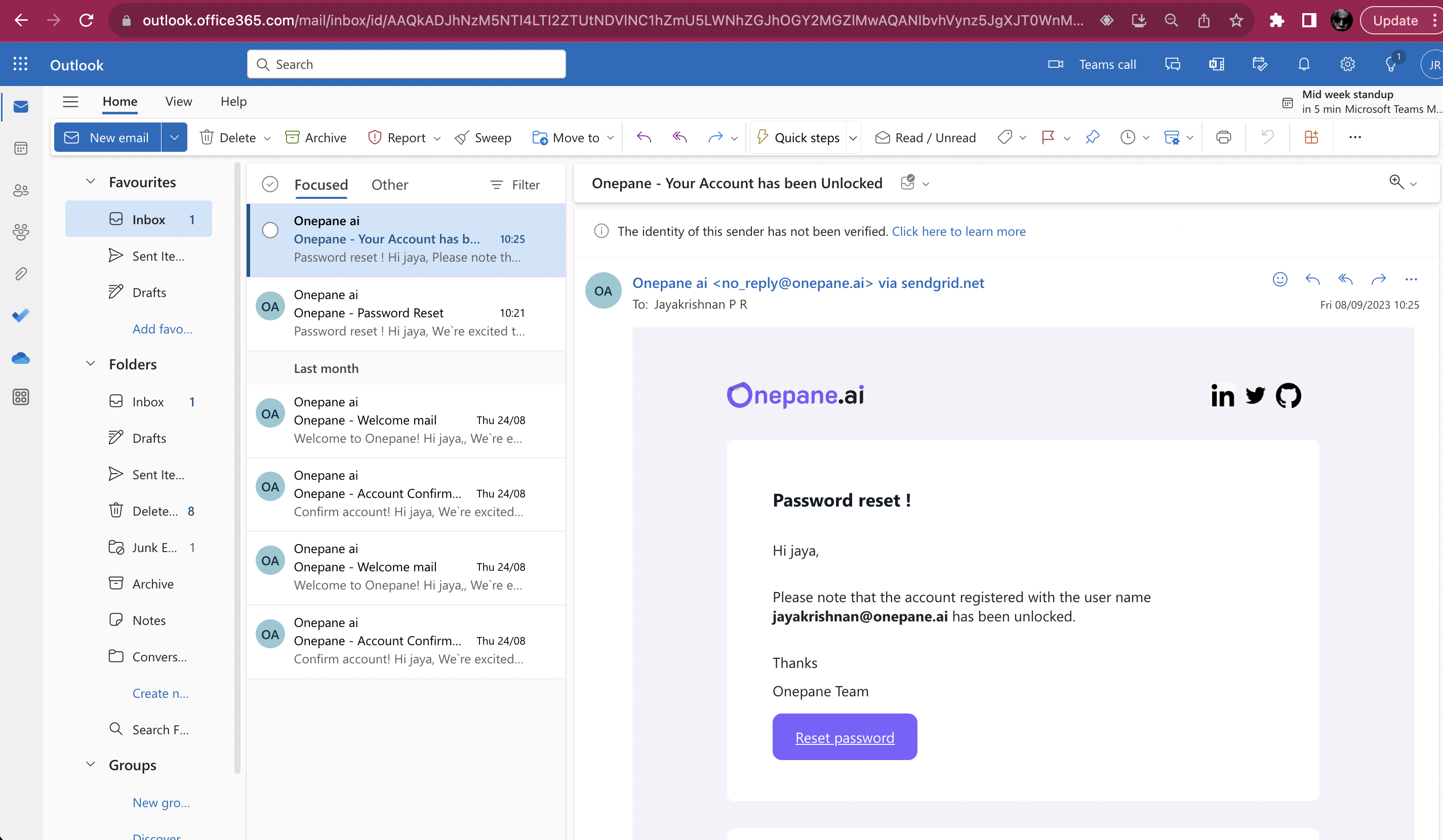Password reset
Welcome to onepane! In this guide, we will walk you through the steps to reset your password
Signing up
Visit the Website
Open your web browser and go to Onepane. Click on forgot password
Provide mail
Provide the mail you have used in onepane.
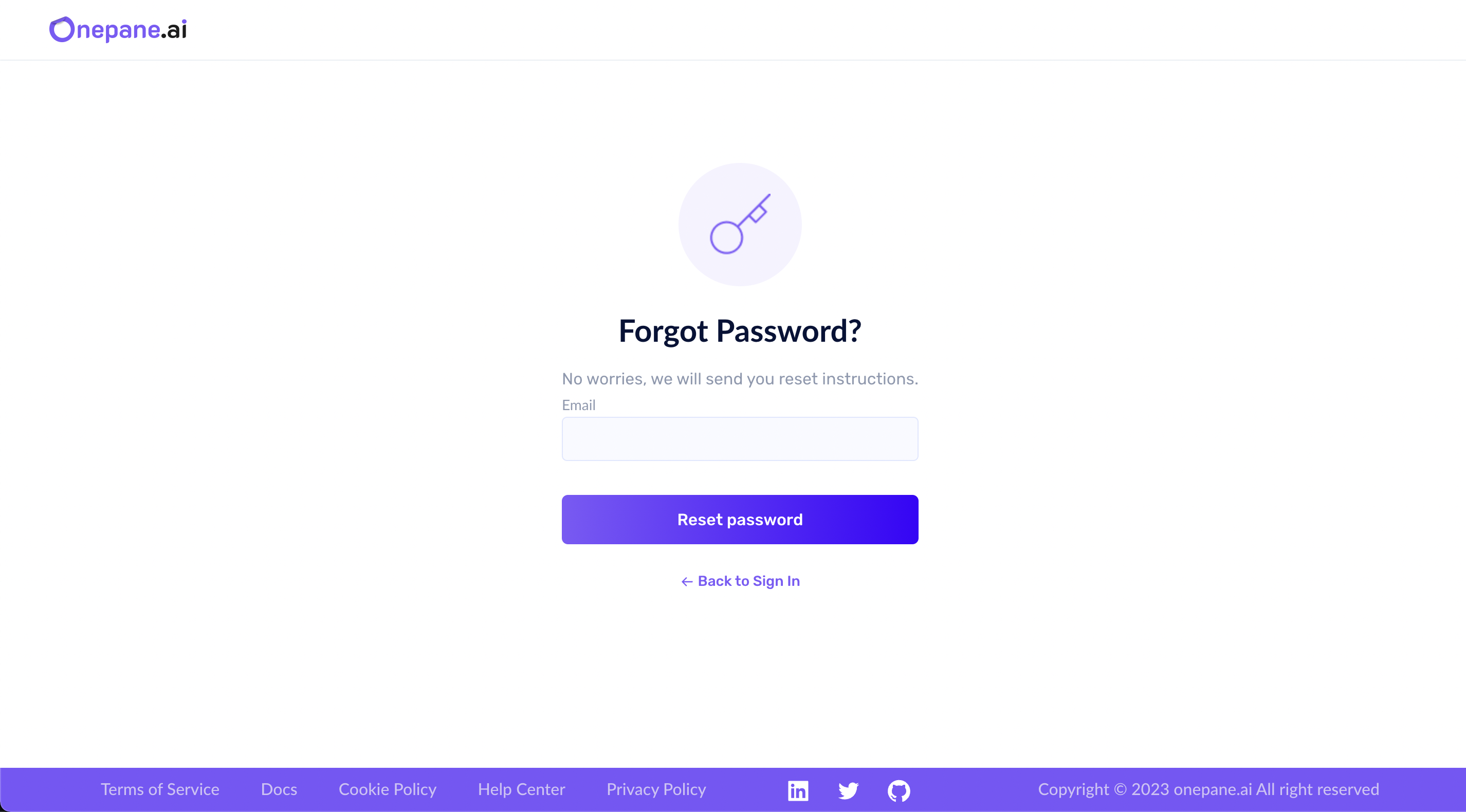
Provide Verfication code
You will be taken to the verfication windows where you have to provide a code which is sent to your mail
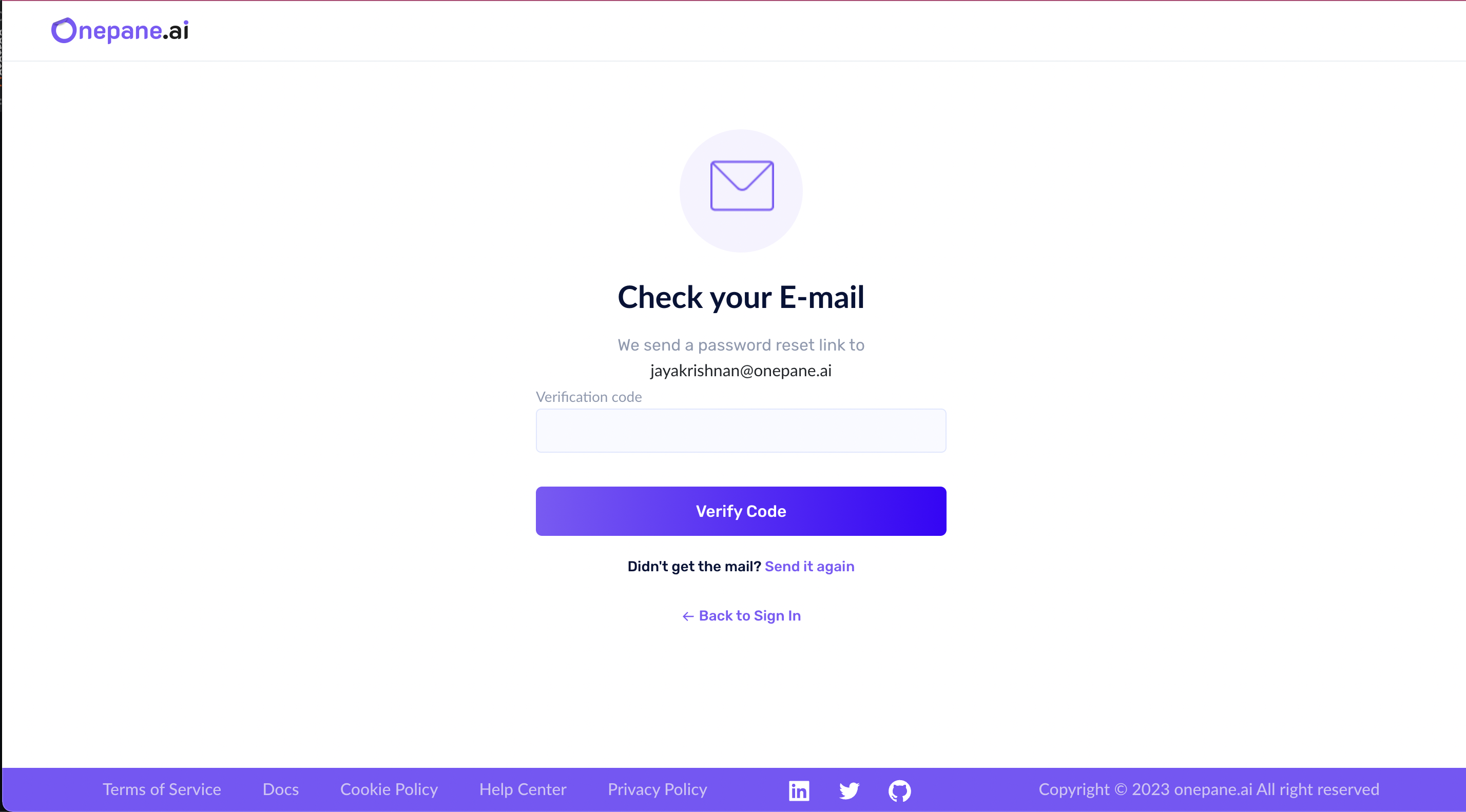
Check mailbox
Open your mail and check whether you received a mail from onepane.
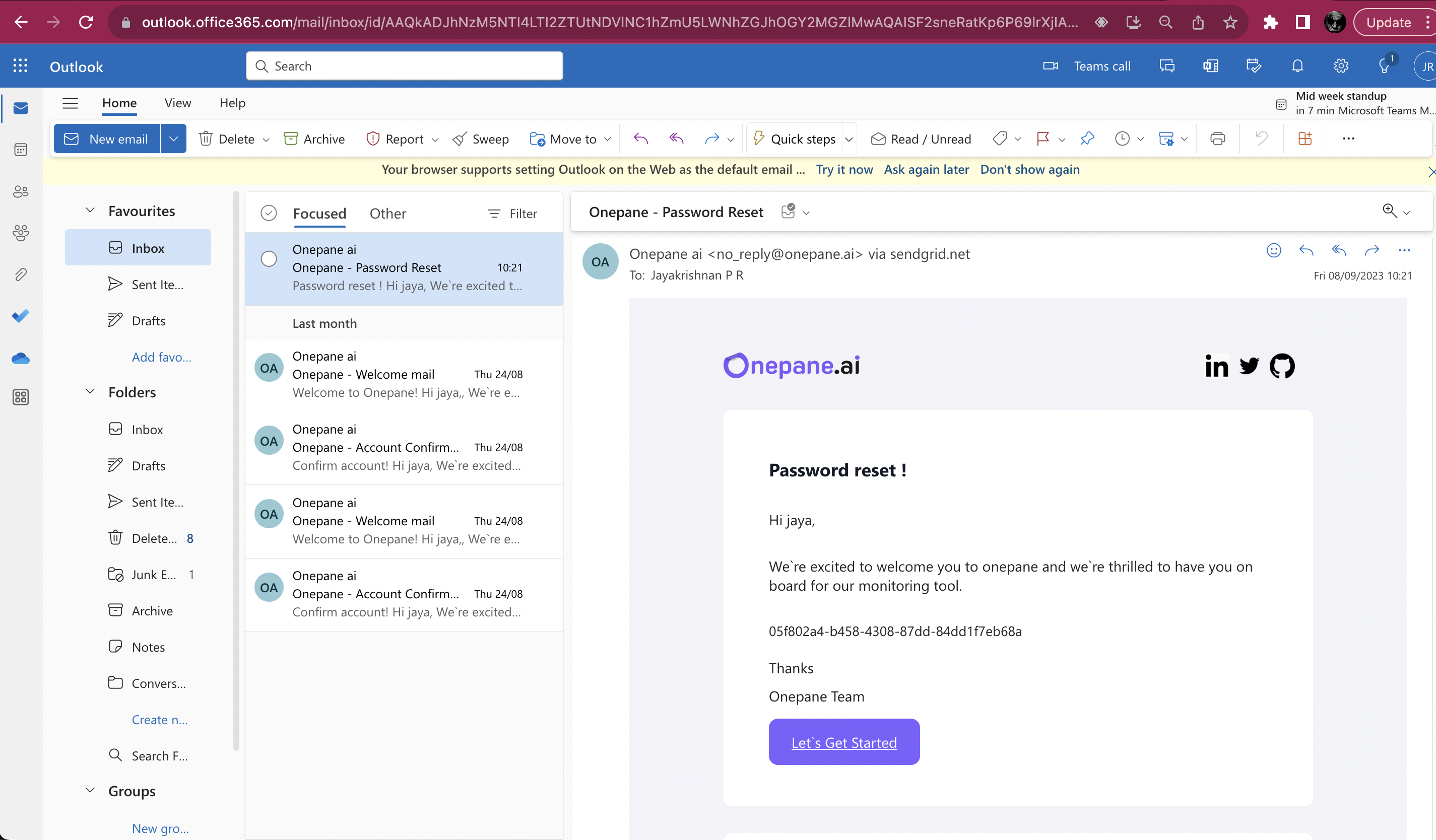
Check mailbox
Open your mail and check whether you received a mail from onepane. copy the code to onepane form and click proceed
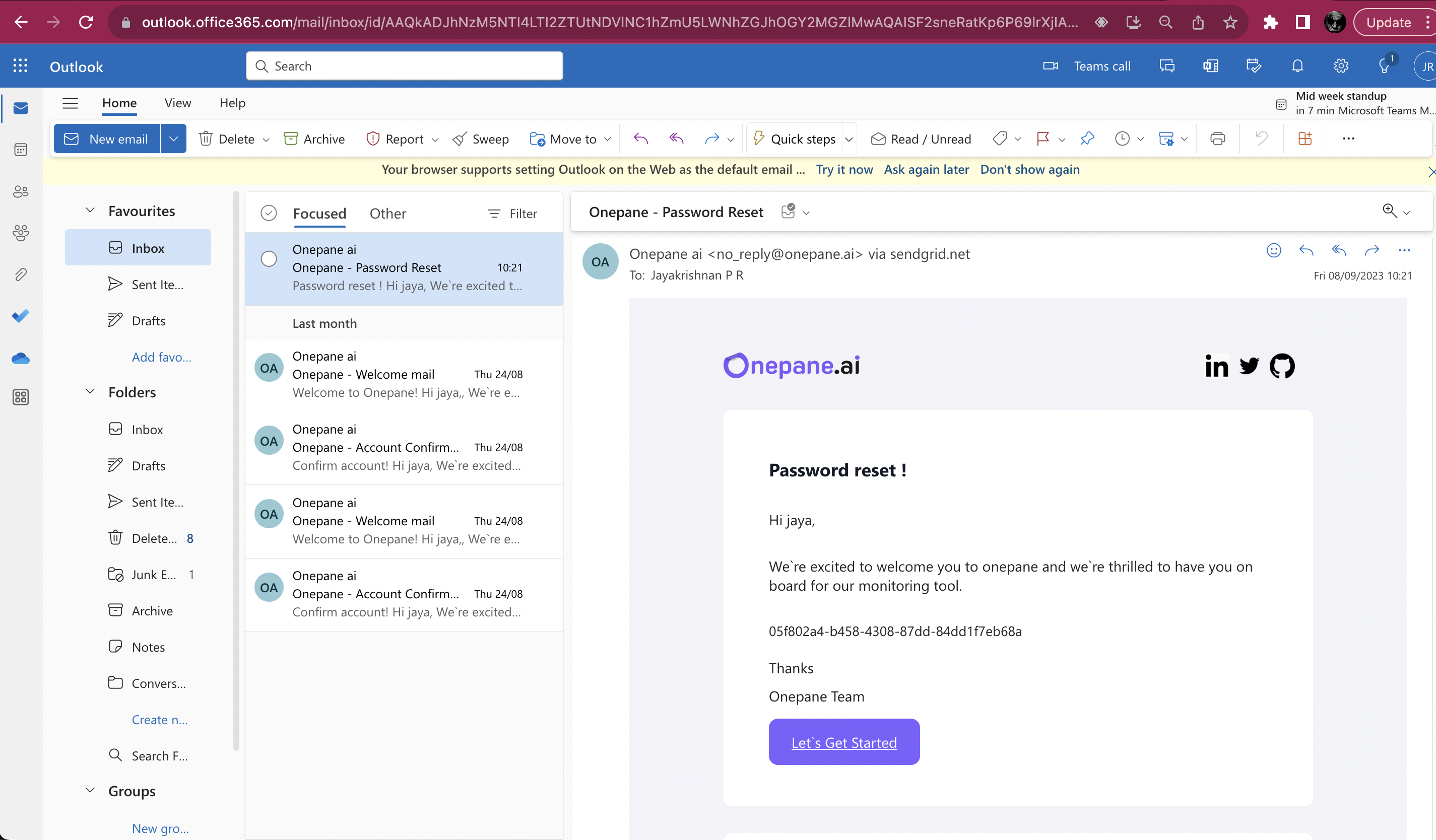
Type new password
You will be asked to provide new credentials. Click on proceed.
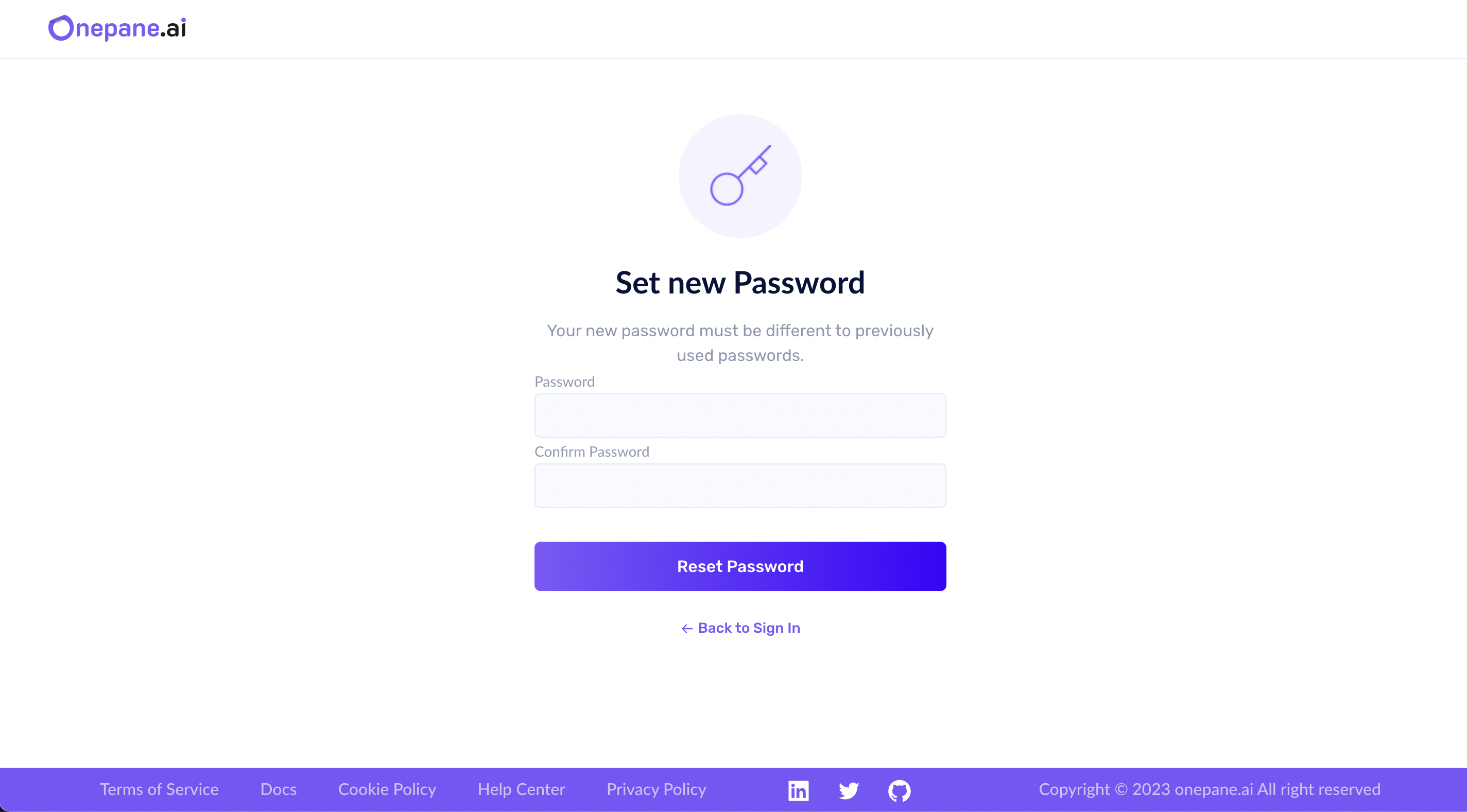
Password reset success
If the passwords are good enough it will show a success message.
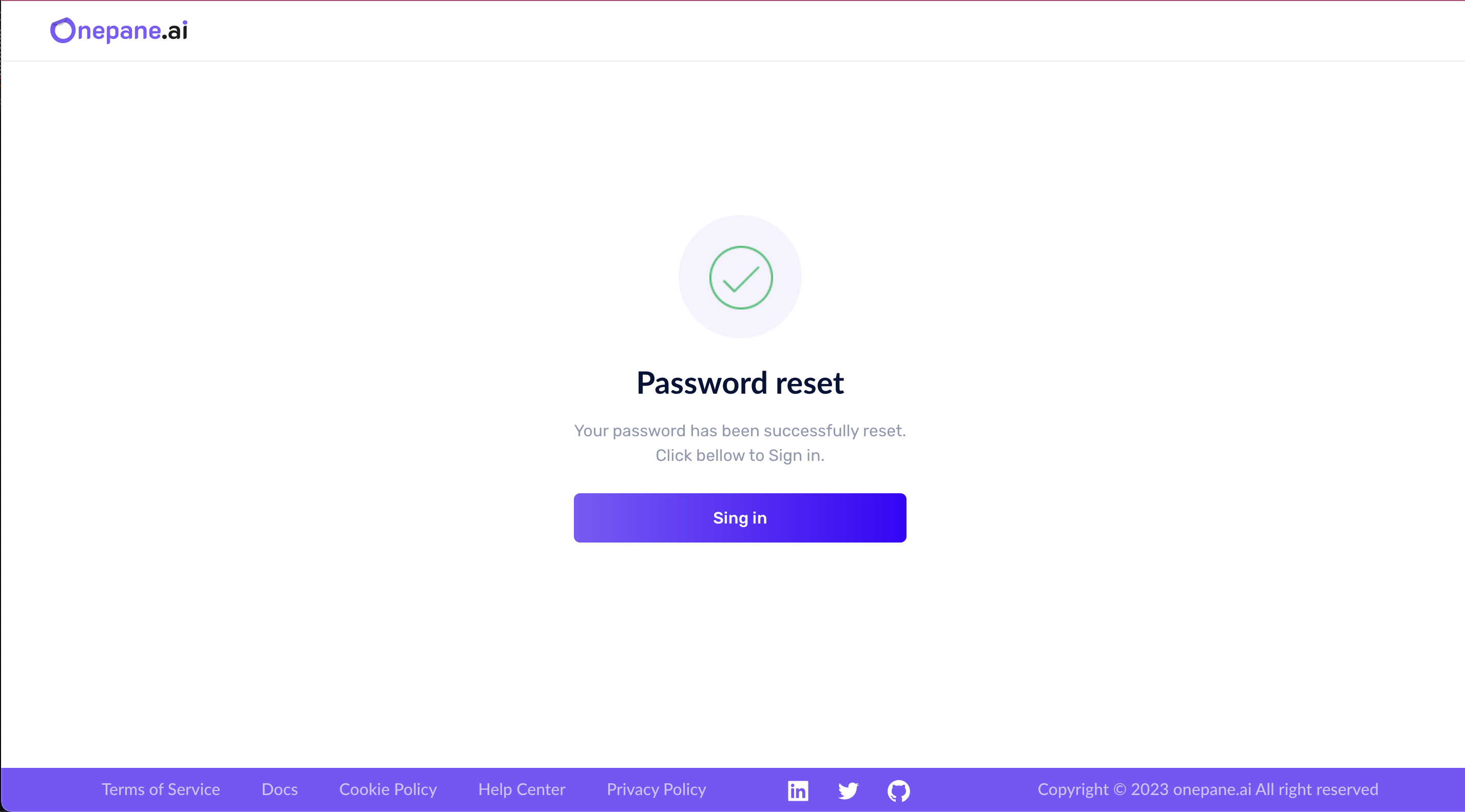
You will get a verification via mail as well.